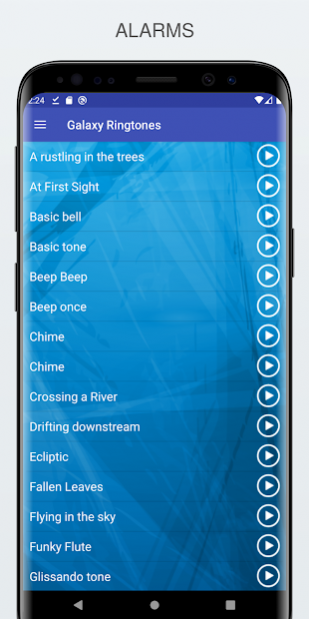Galaxy Ringtones 1.2-1166
Free Version
Publisher Description
Try now ringtones and alarm sounds like galaxy. 100+ Galaxy Note™ sounds!!!
Features (users guide):
- install to SD card
- high quality Samsung sounds
- turn your device into Samsung Galaxy Note 4™, Samsung Galaxy S™
- original loud ringtones
- sms sounds
- alert tones
- alarm sounds
- notifications
- themes
- old phone ringtones
- wallpaper hd
- galaxy note 3 ring tones
- s3 live wallpaper (lwp)
- note 3 launcher 2016
- notifications tones (classic ringtones)
- - ringtones of different genres (african, asian sounds, blues alarms, jazz, rock, country, hip hop, pop, electronic, classical, latin music)
Galaxy ringtones 2017.
All ringtones and notifications was tested on following devices: Sony Xperia Z3 Compact™, Blackberry™, LG Optimus G4™, Samsung Galaxy S6 edge™, HTC One (M8) ™, iPhone 6™ ios 9™ and MEIZU MX5™, Lenovo P70™, Huawei Ascend P7™, Nokia Lumia 830™, ZTE Blade™. If you have problems with setting ringtone on your device, please email us your device model name and we will try to help you.
A ringtone is the sound made by a telephone to indicate an incoming call or text message. Not literally a tone nor an actual (bell-like) ring anymore, the term is most often used today to refer to customizable sounds used on mobile phones.
About Galaxy Ringtones
Galaxy Ringtones is a free app for Android published in the Recreation list of apps, part of Home & Hobby.
The company that develops Galaxy Ringtones is Bulbaos Ringtones and Sounds. The latest version released by its developer is 1.2-1166.
To install Galaxy Ringtones on your Android device, just click the green Continue To App button above to start the installation process. The app is listed on our website since 2022-05-14 and was downloaded 3 times. We have already checked if the download link is safe, however for your own protection we recommend that you scan the downloaded app with your antivirus. Your antivirus may detect the Galaxy Ringtones as malware as malware if the download link to com.remind4u2.list.sounds.galaxynote4 is broken.
How to install Galaxy Ringtones on your Android device:
- Click on the Continue To App button on our website. This will redirect you to Google Play.
- Once the Galaxy Ringtones is shown in the Google Play listing of your Android device, you can start its download and installation. Tap on the Install button located below the search bar and to the right of the app icon.
- A pop-up window with the permissions required by Galaxy Ringtones will be shown. Click on Accept to continue the process.
- Galaxy Ringtones will be downloaded onto your device, displaying a progress. Once the download completes, the installation will start and you'll get a notification after the installation is finished.